eBird Hotspots
What is an eBird Hotspot?
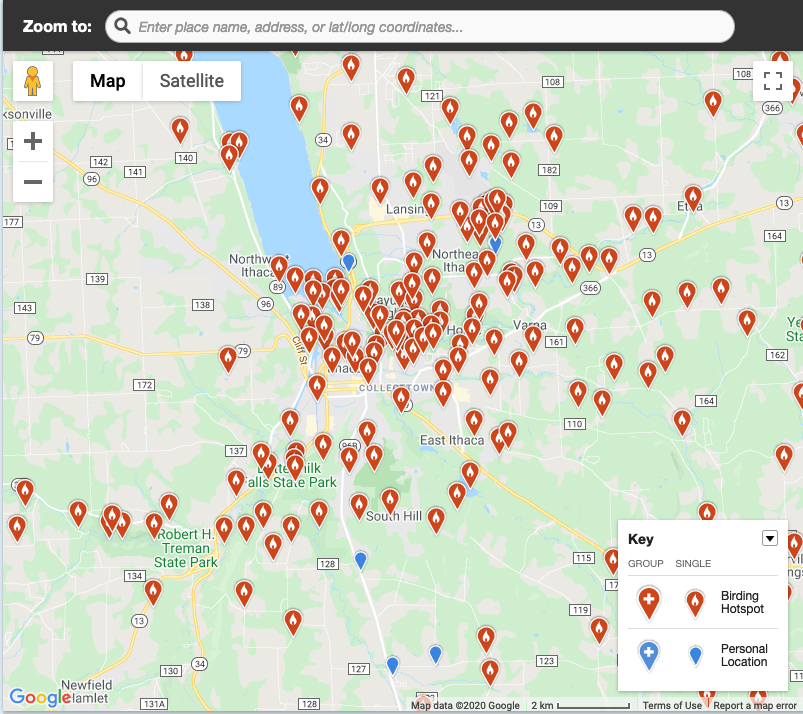
Hotspots are public birding locations created by eBird users. Hotspots allow multiple birders to enter data into the same shared location, creating aggregated results available through eBird’s “Explore” tools.
Hotspots help land trusts build capacity in outreach and data collection through the birding community. Once a preserve or protected property is listed on the Hotspot map it will attract local birders who can assist with bird surveying. Allowing birders on a property is also a great chance to engage them in land trust conservation projects and future goals, which may lead to new donors or volunteers.
What makes a good eBird Hotspot?
There are several criteria you should consider before nominating a location as a Hotspot (see more below):
- Is the location open to the public?
- How large is the area encompassed by the Hotspot?
- How easily defined or identified are the Hotspot’s boundaries?
Aim for hotspots that represent specific, well-defined locations. A Hotspot that is small, with easily defined boundaries, is “spatially explicit” – meaning it is easier for scientists to know exactly where you saw birds, and associate those sightings with habitat information. Also, the larger or more general a Hotspot is, the harder it is for all birders to use it in a consistent manner.

Does a Hotspot need to have lots of birds?
It is not necessary for a Hotspot to be an outstanding location for birds or birding. Hotspots represent a set of public locations that people regularly visit for birding, regardless of how amazing they are for birds. The primary requirement of a Hotspot is that it is publicly accessible, so avoid places like your yard or other private property if possible.
How to Create a New Hotspot
If you know of a birding location that meets the criteria for a good Hotspot described above, here is how to nominate it for Hotspot status:
- Verify a Hotspot does not exist for that location using our Explore Hotspots tool. If it does already exist, you can merge any existing personal location(s) with that hotspot.
- Next, if you have not already done so, submit an eBird checklist from the area you think should be a Hotspot to ensure it exists as a personal location in your eBird account. It is helpful if you name this personal location using our Hotspot naming conventions before submitting the checklist. (e.g., remove lat/long coordinates and modify the auto-generated name as needed to reflect the entire Hotspot area)
- Go to My eBird and select “My Locations.”
- Use the Search bar to locate the personal location you want to suggest as a Hotspot. If the location does not appear as you type: go back to a checklist you previously submitted from that location and copy/paste the location name from that checklist into the search bar.
- When the location you want to suggest as a Hotspot is found, tap or click its name.
- On the “Manage location” page, click the “Suggest as Hotspot” link below the location coordinates. Click “Yes” to confirm your submission.
The “Edit location” page, with a link to suggest any personal location as a Hotspot, can be found in the “My Locations” page of My eBird.
IMPORTANT: You will only be able to nominate your own personal locations as Hotspots. Shared locations can only be suggested as Hotspots by checklist location “owner”. The shared location owner is listed when you click the location name in My Locations.

I suggested a location as a Hotspot, why hasn’t it shown up?
When you suggest a location as a Hotspot, it must first be approved by a Hotspot Reviewer before it becomes available to the public. The purpose of Hotspot review is to avoid duplicate Hotspots, and to make sure that the location meets our criteria for an eBird Hotspot. Because every suggestion must be investigated before approval, this process can sometimes can take weeks. Once our Hotspot Reviewers have approved a Hotspot, it takes another 24 hours to process through our system.
Making a Hotspot on Private Lands
‘Restricted Access’ or ‘Private Property’ – We generally encourage eBird Hotspots to be publicly accessible. However, there may be cases where an area is regularly birded (e.g., by tour groups or research teams) but special permissions are required for access. Common examples of this include golf clubs, sewage treatment ponds, landfills, corporate campuses, and military bases.
To reduce confusion in situations where many checklists are being generated from an area that is off-limits to the public, these lists may be consolidated into a single Hotspot with “(Restricted Access)” in the name. Any personal locations from these areas should also include “Restricted Access” or “Private Property” in their names.
Examples: “Cave Junction Sewage Ponds (Restricted Access)” or “Fort Stewart Military Base (Restricted Access)“
Learn more about Hotspots and choosing a location on the eBird support page.


