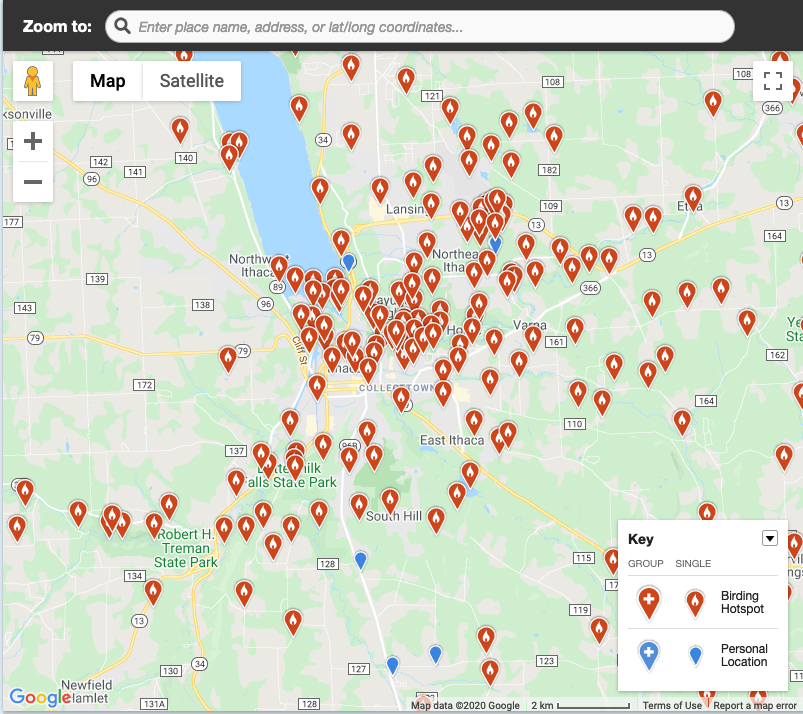eBird Group Accounts

eBird Group Accounts are a great way to share eBird checklists and aggregate data. This can be especially helpful for land trusts working with landowners, birding groups, or monitors in eBird. Follow the steps below to create your own eBird project/group account and gather bird observations from your participating landowners and bird monitors via eBird and Merlin.
Step One: Ask each participating landowner or bird monitor create their own personal Cornell Lab account. Both eBird and Merlin use this account, so each person only needs to go through this process once. If you already have an eBird or Merlin account, you don’t need to create a new one.
Step Two: Create an account for your project through the same Cornell Lab portal. In your Account Preferences, hide your project account from Top100 , Recent Visits, and Alerts. Please note: this account should be used for compiling data only—please do not submit observations from this project account.
Step Three: Using their personal account, have each participating landowner or bird monitor log birds through either Merlin or eBird. Landowners will visit their eBird Checklists to view submitted observations. Tap any date to open a Merlin observation or eBird checklist on the website.
Anyone with the project account information can then log in to your eBird Checklists and accept the bird reports that landowners have shared. This will add the landowner’s bird reports to the project account.
Everyone contributing to a group account should ALWAYS:
- Have individual personal accounts
- Upload media to checklists from their own personal accounts
- Share their checklists *to* the group account; never create a checklist using the group account
Gather or Share Landowner Results
To gather or share landowner results for annual reports, donor engagement, or outreach, visit your eBird Checklists, click on the checklist of interest, tap the ‘Share’ button. You will be prompted to enter your project username and then tap ‘Share Checklist’. Please note: landowners using the eBird Mobile app can also share the checklists directly with your project username during the submission process.
To download all data shared with the your project, visit Download My Data.
Visit https://ebird.org/data/download/ebd to request a complete set of public eBird data for your region (the public eBird database does not contain Merlin observations, which are personal-only).